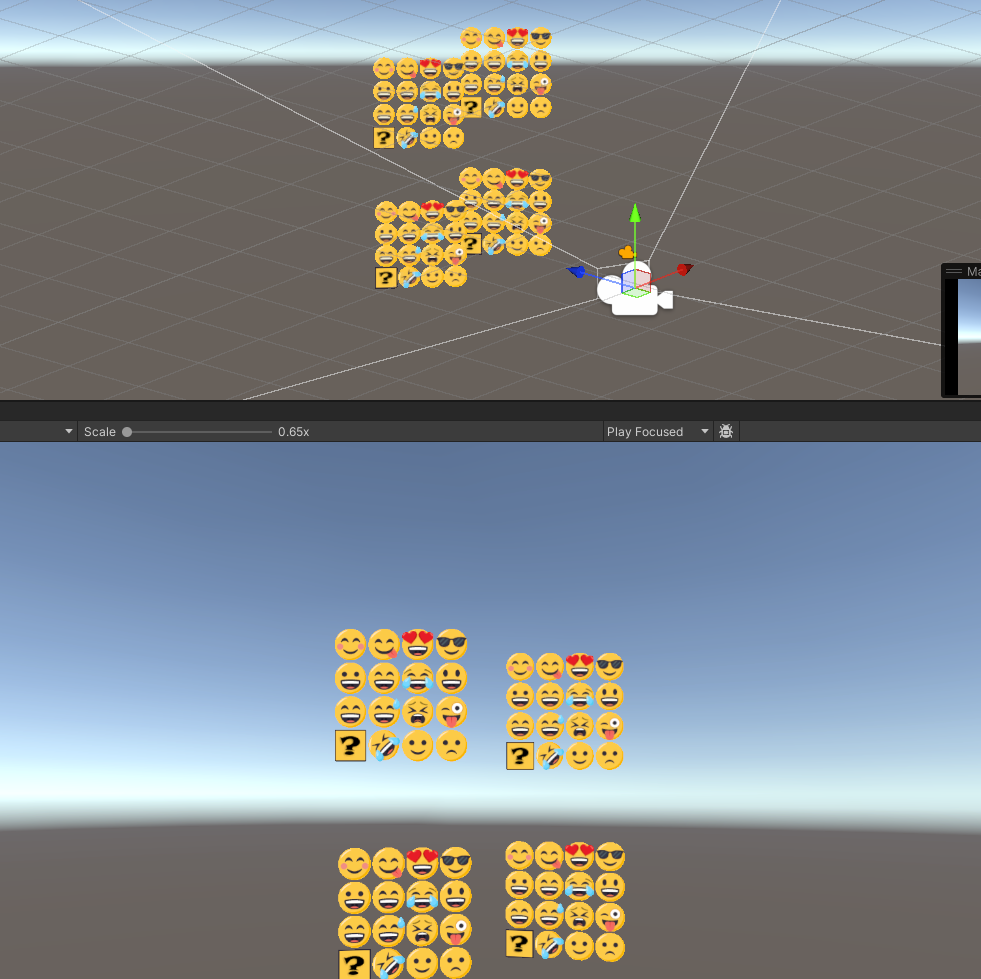文章目录
- 1、准备工作
- 2、编写代码
- 2.1 创建实体类
- 2.2 创建Excel生成服务
- 2.3 创建控制器
- 3、测试
- 4、结论
在许多企业应用程序中,导出数据到Excel表格是一项常见的需求。Spring Boot提供了许多库来简化这个过程,其中包括Apache POI和Spring Boot的相关模块。在本文中,我们将使用这些工具来生成一个复杂的Excel表格。
1、准备工作
首先,确保你的项目中已经引入了Spring Boot及相关依赖。在pom.xml中添加以下依赖:
<dependency>
<groupId>org.springframework.boot</groupId>
<artifactId>spring-boot-starter-web</artifactId>
</dependency>
<dependency>
<groupId>org.apache.poi</groupId>
<artifactId>poi</artifactId>
<version>4.1.2</version>
</dependency>
<dependency>
<groupId>org.apache.poi</groupId>
<artifactId>poi-ooxml</artifactId>
<version>4.1.2</version>
</dependency>
2、编写代码
2.1 创建实体类
首先,我们创建一个代表数据的实体类,例如Employee:
public class Employee {
private Long id;
private String name;
private String department;
private double salary;
// 省略构造函数和getter/setter方法
}
2.2 创建Excel生成服务
接下来,我们创建一个服务类来生成Excel表格。这个服务类将使用Apache POI库来操作Excel文件。
import org.apache.poi.ss.usermodel.*;
import org.apache.poi.xssf.usermodel.XSSFWorkbook;
import org.springframework.stereotype.Service;
import java.io.ByteArrayOutputStream;
import java.io.IOException;
import java.util.List;
@Service
public class ExcelService {
public byte[] generateExcel(List<Employee> employees) throws IOException {
try (Workbook workbook = new XSSFWorkbook()) {
Sheet sheet = workbook.createSheet("Employee Data");
// 创建表头
Row headerRow = sheet.createRow(0);
String[] columns = {"ID", "Name", "Department", "Salary"};
for (int i = 0; i < columns.length; i++) {
Cell cell = headerRow.createCell(i);
cell.setCellValue(columns[i]);
}
// 填充数据
int rowNum = 1;
for (Employee employee : employees) {
Row row = sheet.createRow(rowNum++);
row.createCell(0).setCellValue(employee.getId());
row.createCell(1).setCellValue(employee.getName());
row.createCell(2).setCellValue(employee.getDepartment());
row.createCell(3).setCellValue(employee.getSalary());
}
// 将工作簿转换为字节数组
ByteArrayOutputStream outputStream = new ByteArrayOutputStream();
workbook.write(outputStream);
return outputStream.toByteArray();
}
}
}
2.3 创建控制器
最后,我们创建一个控制器来处理HTTP请求,并调用Excel生成服务来生成Excel文件。
import org.springframework.beans.factory.annotation.Autowired;
import org.springframework.http.HttpHeaders;
import org.springframework.http.HttpStatus;
import org.springframework.http.MediaType;
import org.springframework.http.ResponseEntity;
import org.springframework.web.bind.annotation.GetMapping;
import org.springframework.web.bind.annotation.RestController;
import java.io.IOException;
import java.util.ArrayList;
import java.util.List;
@RestController
public class ExcelController {
@Autowired
private ExcelService excelService;
@GetMapping("/export")
public ResponseEntity<byte[]> exportExcel() throws IOException {
List<Employee> employees = getEmployees(); // 假设这里是从数据库或其他数据源获取数据的方法
byte[] excelBytes = excelService.generateExcel(employees);
HttpHeaders headers = new HttpHeaders();
headers.setContentType(MediaType.parseMediaType("application/vnd.openxmlformats-officedocument.spreadsheetml.sheet"));
headers.setContentDispositionFormData("attachment", "employees.xlsx");
return new ResponseEntity<>(excelBytes, headers, HttpStatus.OK);
}
// 辅助方法,用于生成模拟数据
private List<Employee> getEmployees() {
List<Employee> employees = new ArrayList<>();
employees.add(new Employee(1L, "John Doe", "IT", 5000));
employees.add(new Employee(2L, "Jane Smith", "HR", 6000));
// 添加更多员工...
return employees;
}
}
3、测试
现在,启动Spring Boot应用程序,并访问/export端点,将会下载一个名为employees.xlsx的Excel文件,其中包含了我们模拟的员工数据。
4、结论
通过本文,我们学习了如何使用Spring Boot和Apache POI来生成复杂的Excel表格。我们创建了一个服务类来处理Excel生成逻辑,并创建了一个控制器来处理HTTP请求,并提供生成的Excel文件的下载链接。这个例子可以作为在实际项目中导出数据到Excel的起点,你可以根据自己的需求进行扩展和定制。